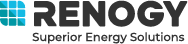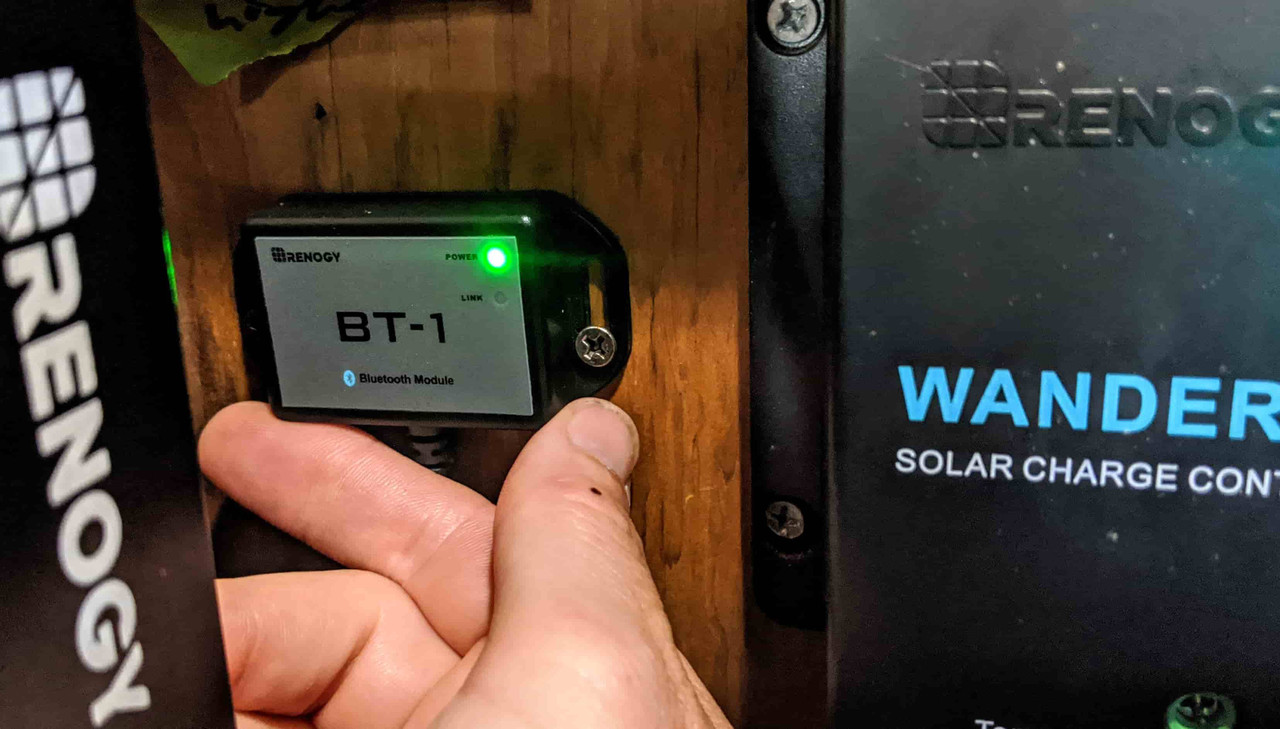BT-1 vs BT-2: What's the Difference & Which is Best for You?
Two Bluetooth Modules & Monitoring Apps: What’s the Difference & Which is Best for You?
With all the decisions necessary in installing a solar powered system, the last thing that may come to mind is monitoring. But once you begin collecting, storing, and using solar energy to power your life, you’ll want to keep tabs on how it’s all working. This information can be helpful in understanding your system’s performance under a variety of weather conditions throughout the year.
We recently upgraded to all Renogy components for our small solar powered system. Previously, we had a very simple battery monitor which only displayed the voltage status of our battery, from which we extrapolated its charge status. We lived with this for about 6 years before installing the Renogy Wanderer (30A) charge controller with Bluetooth (BT-1) module. We simply didn’t know what we were missing! This simple upgrade has made a HUGE difference in our ability to find the best angle/placement for our folding solar suitcase, monitor the status of our battery, and learn what we can run with our new components, especially during the winter months or when camped in a heavily forested area with low solar gain.

A Bluetooth Module ( BT-1 or BT-2) is a helpful addition to any Renogy solar system, eliminating the guesswork out of monitoring. There are some key compatibility and feature differences between these two, which we’ve outlined below in order to help you decide which is best for your system, your rig, and your lifestyle. As they are both the same price ($39.99), which one is right for you? The complex answer lies in the details below, but the simple answer is…if you have a small system like ours, the BT-1 is your go to; if you have something larger with complex components, MPPT chargers, smart batteries, etc., then you’ll want the BT-2.
Two Bluetooth Module Options for Monitoring Your System
Bluetooth Modules cater to anyone who has a smartphone or tablet, and wants a bit more freedom in how they monitor their system (when compared to a simple Battery Monitor). Both modules are compatible with most battery type and offer a connection range of around 82 feet, so you won’t even have to get out of your hammock to see how many watts you’re pulling in. Each unit measures 2.65 x 1.38 x .55 inches and has a wire length of 16.4 feet, so that you can mount it wherever it is most convenient for your rig. But, that is where the similarities end; there are some key differences.
This module also works with any type of battery and is compatible with most Renogy Charge Controller models (except all Voyager models). Just connect the module's wire to your charge controller’s RS232 communication port, download the Renogy BT app, and use your smartphone or tablet to monitor the wattage coming from your panel(s) and battery charge status. This module is compatible with the following charge controllers: Rover Li Series, Adventurer 30A, and Wanderer 30A.
With the Rover Li Series in addition to the Wanderer 10A, you can also monitor the load on your system via the same app. This is very helpful if you want to monitor various appliances to see how much draw they have on your system.
This next generation module is compatible with a variety of new Renogy products, including solar charge controllers, smart lithium batteries, inverters, and DC-DC MPPT battery chargers. Just connect the wire to your charge controller’s RS485 communication port, download the Renogy DC Home app, and use your smartphone or tablet to monitor the wattage coming from your panel(s), battery charge status, and load on your system. This module is compatible with the Rover Elite charge controller series. Additionally, this module connects to other smart components within your solar powered system, including Renogy’s latest 12V Pure Sine Wave Inverters and Smart LiFePo 100AH Battery. This enables you to keep track of more parameters within your system and monitor each for performance.
Free Apps to Monitor Your System
The BT-1 module is compatible with the Renogy BT app ( iOS and Android) and the BT-2 module is compatible with the DC Home App (iOS and Android). What’s the difference between these? The short answer is that the BT app just measures information coming from the charge controller, while the DC Home app is a central monitoring point for all the components within your system. Here are the details of how these two apps differ:
Renogy BT App
This is the first-generation app that Renogy introduced to work with its original Bluetooth module. It offers you a quick snapshot of the system. Using the “Monitoring” tab, you can see the power coming in from the panels, the current going to the battery and the battery’s voltage status, giving you an approximate percentage of charge. Using the “Record” tab, you get a snapshot of your system’s history. It does also have the function to monitor the load on your system if you have a compatible charge controller with load terminal (see above).

Our thoughts…
We simply love using this app to see what’s going on with our system and it helps us not only plan our day, but also helps us select the best location(s) to put out our folding solar suitcase by seeing the wattage coming from the panel in real time. Since we don’t have a load terminal on our charge controller, we’ve never been able to use the extra features, but we have a small system with a very small load. One quirky thing about the app is that we have to “search device” each time we open up the app so that it will reconnect to the module as it doesn’t remember which device was previously connected. This is a little annoying, but it’s a small step to get the information that we need. Also, the app will not let you change the temperature settings from Celsius to Fahrenheit. This is a nominal issue, and just something with which you learn to live.
As the next-generation app, this is a far more sophisticated program. It allows you to monitor your personal power generation and cumulative carbon dioxide reduction. It connects not only your charge controller, but also to compatible batteries and inverters, giving you a complete picture of your entire system. It also acts as a platform to connect with other Renogy users who are monitoring their own system(s). Like a mini-social media platform or forum, you can shout out comments or questions to other users to source information or trouble shoot. You can get points for inviting friends, as well as connect directly to the Renogy blog, website, etc.
This app is the future of wireless monitoring for Renogy devices and if you’re considering which way you should go, it’s probably a good idea to invest in compatible devices now rather than needing to upgrade later.
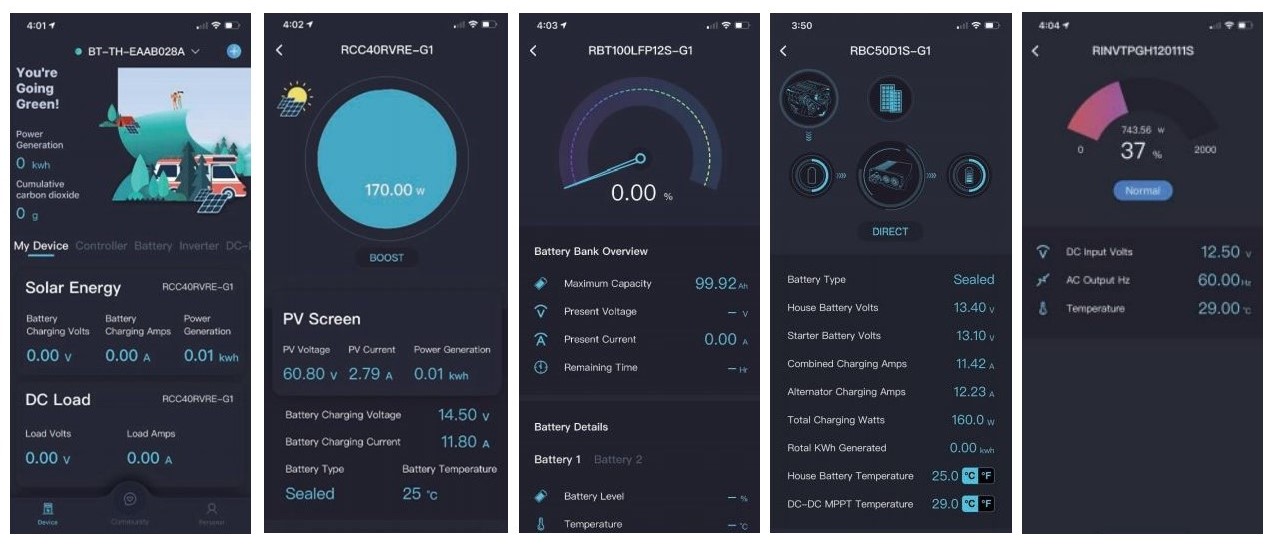
Our Thoughts…
This app has a ton of potential and is very helpful for gaining a full picture of your system’s performance. Since the app is new this year, there have been the inevitable bugs requiring updates and repairs. With a new update coming out every other month, these issues should be sorted relatively quickly. Like many companies pushing the envelope of new technologies, Renogy succeeds as a result of user reported feedback; they want to help make the app better and more useful – so please submit your feedback!
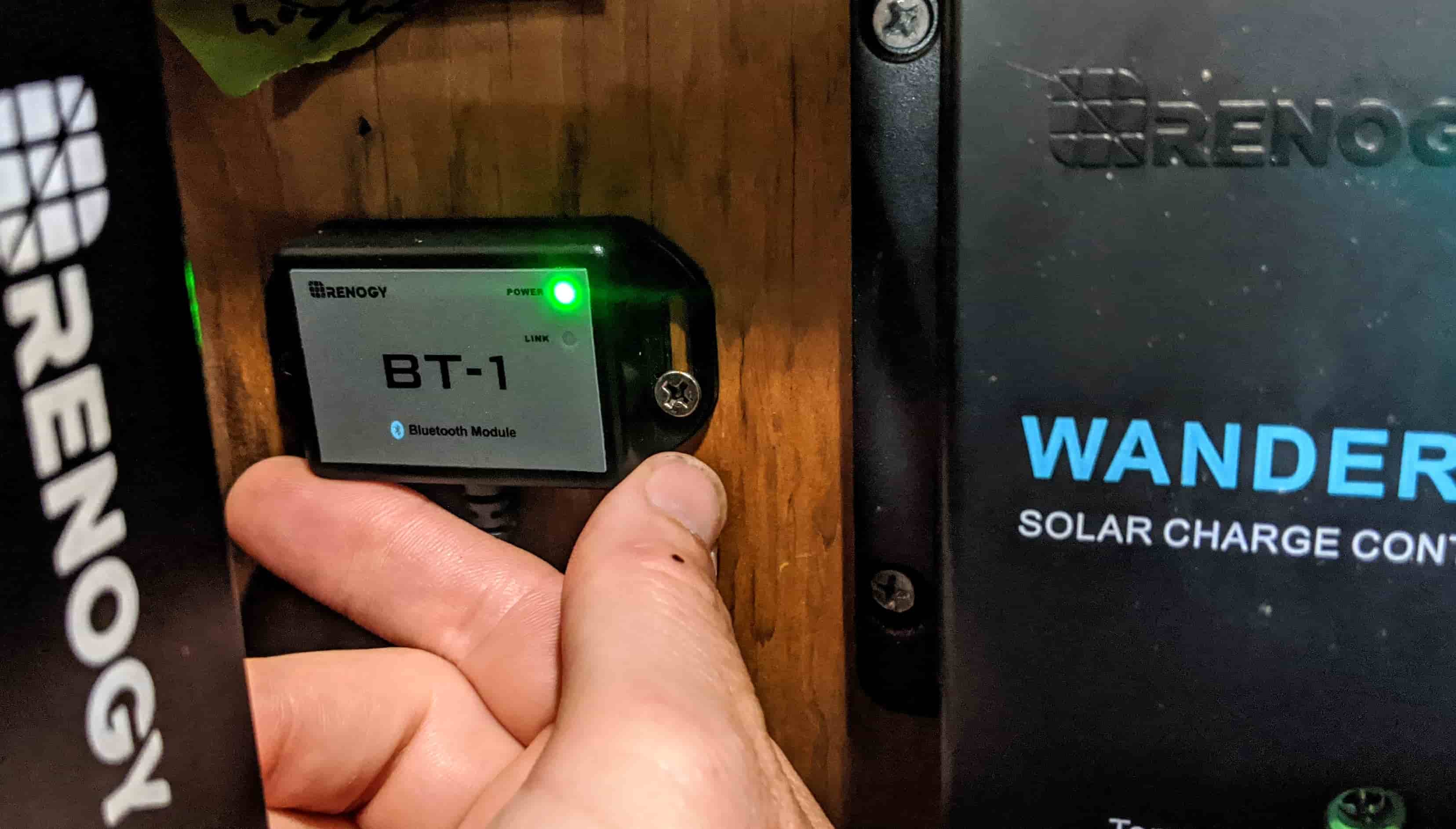
Ease of Installation
Either Bluetooth module is very simple to install. Just secure the unit to your wall or inside a cabinet, wherever it is convenient for your set-up, so that the cord can still connect to the charge controller using the RS 232 or 485 input. There is a small indicator light telling you the components are connected and operational; but, there is no LCD screen on the unit itself, as it sends information about your entire solar powered system to your smartphone or tablet via the app.
The Bluetooth modules are not weatherproof, so they are not currently compatible with folding solar suitcases that have built-in charge controllers. You will need to purchase a charge controller which is installed in a dry place inside your rig or home.
If we’ve inspired you to go solar with Renogy, please use our affiliate link and promo code “canlife.” You will get a 10% discount and we will get credit for the sale. It’s win-win! And, as always, contact us directly with any questions. We love to hear from our readers!

Shari Galiardi & David Hutchison have turned their higher education backgrounds, desire for life-long learning, and thirst for adventure travel into writing, photography, video production, and public speaking tours from coast to coast. Known to their friends as simply Shari & Hutch, you can learn more about their full-time, solar powered adventures on their website at freedominacan.com. Or, follow them on Facebook, Instagram, and YouTube as “Freedom in a Can.”
See other related articles at Renogy:
Solar Panels 101: A Beginner's Guide
The Ultimate Guide To DIY Off-Grid Solar Systems
Do solar panels increase home value
how efficient are solar panels
How Many Solar Panels Do I Need