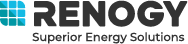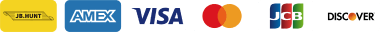How to Troubleshoot A Bluetooth Lithium Battery If It Lost Communication?
Why can't my Bluetooth battery establish a communication connection with the DC Home APP? If you're into tech, dealing with a Smart lithium battery that lost communication can be a real pain, how to do the battery troubleshooting? Even with a fancy battery bank, you might run into this issue. If you're stuck with this, there are some easy tricks to try. Let's figure out why your power's acting up and what you can do about it.
This troubleshooting guide applies to the following products:
- 12V 100Ah Lithium Iron Phosphate Battery w/ Bluetooth (SKU: RBT100LFP12-BT)
- 12V 200Ah Lithium Iron Phosphate Battery w/ Bluetooth (SKU: RBT200LFP12-BT)
Why Can’t My Bluetooth Battery Establish A Communication Connection with The DC Home APP?
Unfortunately, when your Bluetooth lithium battery can not establish a communication connection with the DC Home APP, there could be a variety of reasons behind the problem. The issues might stem from a damaged bluetooth or external factors unrelated to the lithium battery itself. It may require some trial and error as well as battery troubleshooting to uncover the underlying cause.
What Are The Factors Affecting Bluetooth Battery’s Communication With DC Home APP?
1. The battery is in dormant mode and has not been activated.
2. The battery is being monitored by another mobile phone.
3. The DC Home App is not updated to the latest version.
4. There is electromagnetic interference in the location where the battery is placed.
5. The distance between the phone and the battery is too far.
6. The battery is in over-discharge protection.

Troubleshooting RV Battery Problems: A Step by Step Guide
1. Exclude Shelf Mode factors. Please check if the battery is in Shelf Mode.
------Possible Results------
Positive: The battery is in Shelf Mode. Please deactivate Shelf Mode by using the activation switch or normal charging/discharging.
Negative: The battery is not in Shelf Mode. Please proceed to other steps.
2. Exclude the possibility of occupied communication channels. Eliminate the possibility that the battery is paired with other mobile devices.
------Possible Results------
Positive: The battery is paired with another device. Please unpair the existing connection and re-pair with the intended device.
Negative: The battery is not paired with another device. Please proceed to other steps.
3. Exclude the possibility of a low version of DC Home. Update the DC Home App to the latest version and then search for and connect to the battery in the app.
------Possible Results------
Positive: After the update, communication is successful.
Negative: After the update, communication is still not possible. Please proceed to other steps.
4. Exclude electromagnetic interference. Please check whether there is electromagnetic interference in the location of the battery, as electromagnetic interference can affect the product's communication functionality.
------Possible Results------
Positive: Electromagnetic interference has been ruled out, and communication is successful.
Negative: Confirming no electromagnetic interference, communication is still not possible. Please proceed to other steps.
5. Exclude BMS undervoltage protection. Measure the open-circuit voltage (Voc) of the battery and judge based on the following criteria:
- RBT100LFP12-BT/RBT200LFP12-BT, Voc < 10V
------Possible Results------
Positive: The battery is in undervoltage protection, and the BMS and built-in communication module are not working. Activate the battery by using a lithium battery activation mode charger.
Negative: The battery is not in undervoltage protection. Please proceed to other steps.
6. Exclude distance factors. Being too far can cause unstable Bluetooth connections. Please place the phone within a 2m range of the battery for a stable connection.
------Possible Results------
Positive: Normal communication within a 2m range. Considered as a normal product.
Negative: Communication is still not possible within a 2m range. Please proceed to other steps.
If the influencing factors mentioned in steps 1, 2, 3, 4, 5, 6 are all ruled out, it can be determined as a product malfunction.
How to Store Lithium Batteries & Care of lithium batteries - Renogy United States