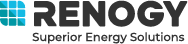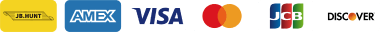How to Troubleshoot A Bluetooth Lithium Battery If It Has Capacity Degradation
When a Bluetooth lithium battery is not putting out the amount of power as it is supposed to, then the battery may have capacity degradation. If you're into tech, dealing with a Bluetooth lithium battery that has capacity degradation can be a real pain, how to do the battery troubleshooting? Even with a fancy battery bank, you might run into this issue. If you're stuck with this, there are some easy tricks to try. Let's figure out why your power's acting up and what you can do about it.
This troubleshooting guide applies to the following products:
- 12V 100Ah Lithium Iron Phosphate Battery w/ Bluetooth (SKU: RBT100LFP12-BT)
- 12V 200Ah Lithium Iron Phosphate Battery w/ Bluetooth (SKU: RBT200LFP12-BT)
Why Does My Bluetooth Battery Have Capacity Degradation?
Unfortunately, when your Bluetooth lithium battery has capacity degradation, there could be a variety of reasons behind the problem. The issues might stem from a damaged battery or external factors unrelated to the lithium battery itself. It may require some trial and error as well as battery troubleshooting to uncover the underlying cause.
What Are The Factors Affecting Smart Battery Capacity Degradation?
1. The battery has exceeded its cycle life or has been used for an extended period, resulting in capacity degradation.

Troubleshooting RV Battery Problems: A Step by Step Guide
Recommended Standby Test and Capacity Test
Detailed Steps for Standby Test:
1. Necessary preparation: Charge the battery to full using a suitable and appropriately parameterized charger.
Example: For a 12V battery, Voc reaching 14.4V is considered full; for a 24V battery, Voc reaching 28.8V is considered full. Specific standards can be found in the battery manual.
2. Exclude main circuit faults: Disconnect all connections on the fully charged battery and let the battery stand idle for two hours. Judge based on the following:
------Possible Results------
Positive: Voc <13.4V
Main circuit fault. Please refer to the after-sales process.
Negative: Voc ≥ 13.4V
Main circuit is normal. Proceed to Standby Test Step 3.
3. Verify the natural degradation of the battery. After completing Step 2, keep the battery in its original state, continue to let it stand idle overnight, and ensure that the ambient temperature around the battery remains relatively constant.
------Possible Results------
Positive: Battery Voc shows a significant change compared to Step 2. Judged as severe capacity degradation.
Negative: Battery Voc shows no significant change compared to Step 2. Proceed to the discharge test.
Detailed Steps for Capacity Test:
1. Necessary preparation:
- Resistive load with known power (electric heaters, heaters, etc.).
2. Start the test: Use a fully charged battery to drive the above load until the battery triggers BMS undervoltage protection, at which point the battery will stop discharging. Record the continuous working time of the load.
3. Calculate the battery capacity: Based on Steps 1 and 2, the actual battery capacity can be calculated by Rated Power ✖ Discharge Duration = Power Consumption.
------Possible Results------
Positive: Power consumption <70% of full capacity. Judged as severe capacity degradation.
Negative: Power consumption >70% of full capacity. Judged as normal.
Responsibility determination: Please check the following information:
- Whether the battery's charge-discharge cycle count exceeds the specified range in the manual.
- Whether the usage period exceeds the warranty period.
------Possible Results------
If either of the above is YES, considered normal.
If both are NO, considered a product quality issue.
How to Store Lithium Batteries & Care of lithium batteries - Renogy United States.