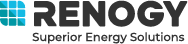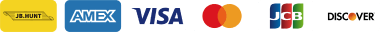Everything You Ever Wanted to Know About Renogy Charge Controllers
You know you need one, but let’s be honest, charge controllers aren’t the sexiest part of your solar powered system. So, which one do you need for your project and why? In this blog, we’ll compare all the Renogy models, discuss some installation considerations, common troubleshooting situations, and more.
●If you’ve come to this blog looking for general information on charge controllers and what they do (including helpful information about PWM and MPPT), check out our earlier blog titled Charge Controllers Demystified before coming back and diving into the latest tech and side-by-side comparisons.
●If you’ve come to this blog seeking information about how to size and wire a charge controller, read this recent blog for details about installation and wiring.
When we started this road life adventure in 2012, we had a very small 80W system with a tiny PWM charge controller. A few years later, we upgraded to all Renogy equipment, but stuck with a PWM Wanderer Li 30A charge controller because our system was still so small. Then, in 2021 we started our mobile business and upgraded to a 300W system with Renogy flexible solar panels our engineer friends suggested that we would benefit from the improved efficiency of a Renogy 40A MPPT Charge Controller (Rover Elite Series)…and indeed it’s been a game changer! Our 100Ah Lithium Iron Phosphate battery charges up faster, with more amps coming into our battery, and allows us to make the most of our small system to power both our lives and mobile business. But don’t just take our word for it, let’s look at the specs for various PWM and MPPT Renogy Solar Charge Controllers. Want to learn which size and style of charge controller is right for your system? Dive into this blog for more information!
Table of contents:
- Get to know Renogy Charge controllers
- How to Install Renogy Solar Charge Controllers
- How to Reset Renogy Charge Controllers
- How to Troubleshoot an Incorrect Installation
- Some Common Parameter Setting Errors and Error Codes
- Are Renogy Charge Controllers Compatible with Non-Renogy Products?
Get to know Renogy Charge controllers
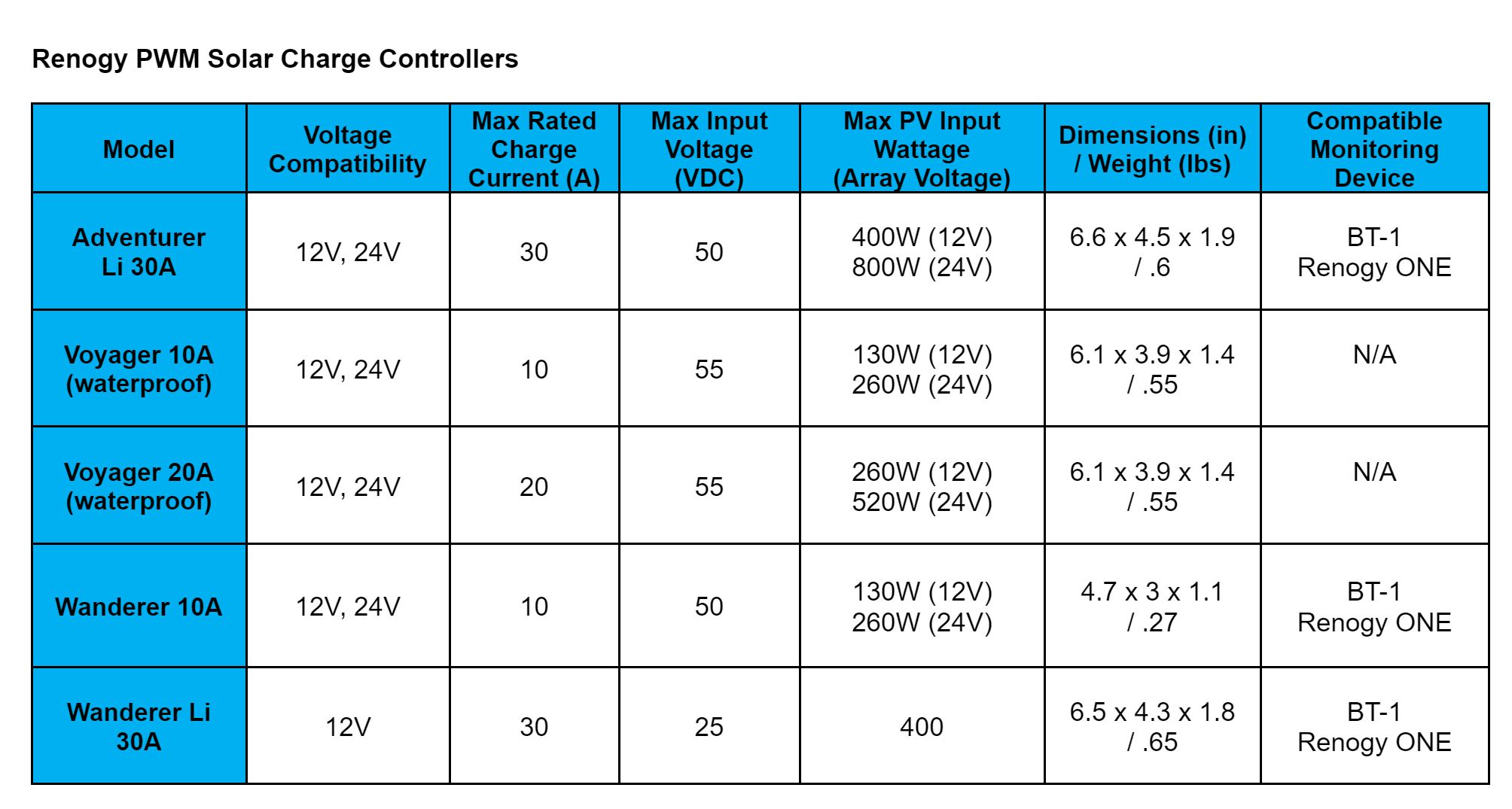
PWM Models: Adventurer Li 30A, Voyager 10A, Voyager 20A, Wanderer 10A, Wanderer Li 30A
Compatible Monitoring Device: BT-1, Renogy ONE
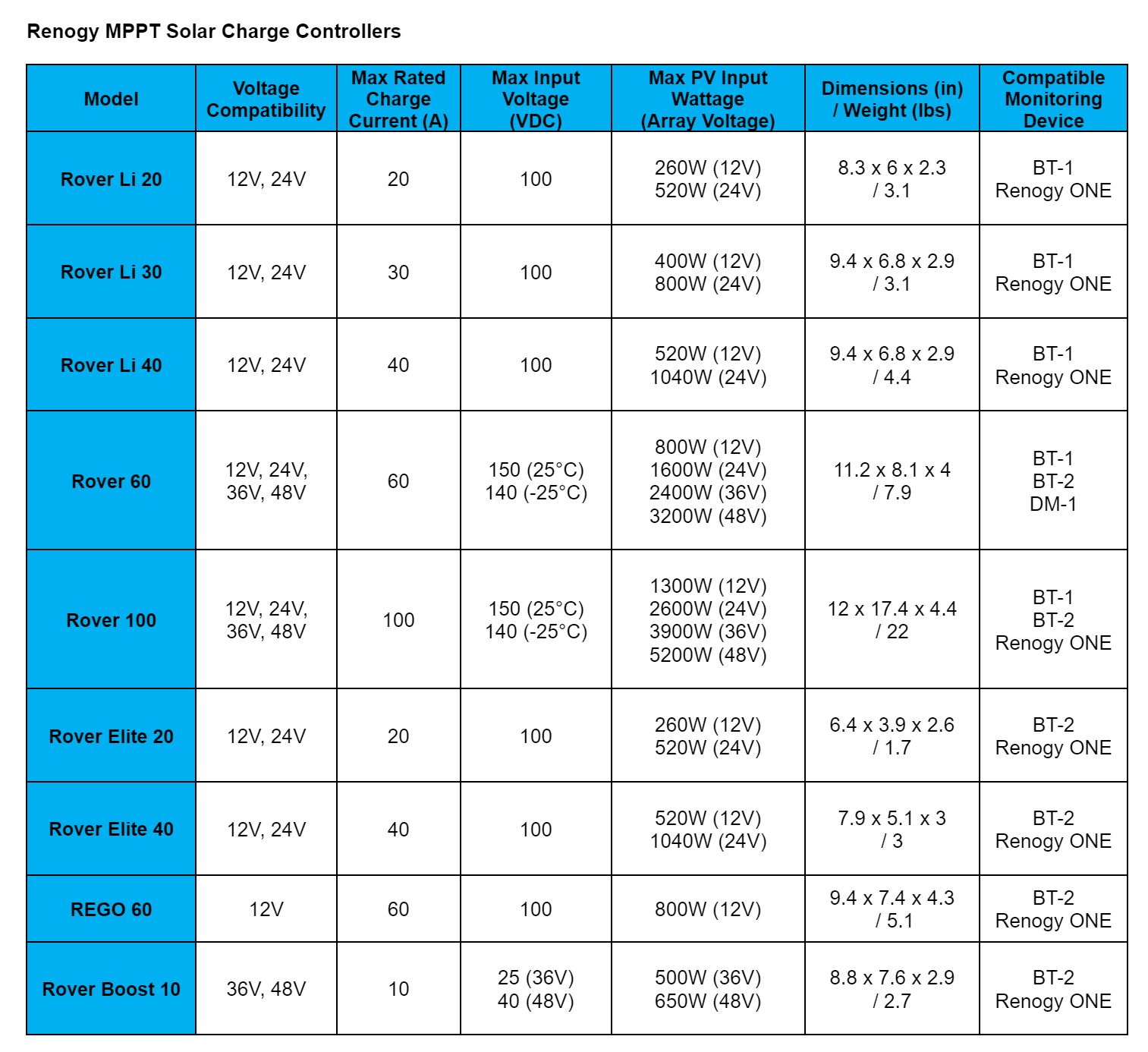
MPPT Models: Rover Li 20A, Rover Li 30A, Rover Li 40A, Rover 60A,, Rover 100A, Rover Elite 20A, Rover Elite 40A, REGO 60A, Rover Boost 10A
Compatible Monitoring Device: BT-1, BT-2, DM-1, Renogy ONE
Note: All PWM and MPPT Renogy Solar Charge Controllers are compatible with flooded lead acid, AGM, Gel, and Lithium Iron Phosphate (LiFePO4) batteries. All MPPT units also include programmable “user” charging parameter settings.

How to Install Renogy Solar Charge Controllers
Charge controllers are perhaps the simplest component of all to install, two wires in from the solar panels, and two wires out to the battery. Follow this one simple rule for how to hook up the battery charger and you’ll be in business: always connect the solar charge controller to the battery prior to connecting it to the solar panel array; and when disconnecting, always disconnect the solar array before disconnecting from the battery. This order is key because the charge controller must be able to redirect the power coming in from the panels to the battery. Without that connection, the solar input power could damage the charge controller. Below is a quick summary of considerations when installing a solar charge controller. For a more detailed sizing and wiring explanation, see our recent blog.
Location
For the best efficiency, install the charge controller as close to the battery location as is convenient. This helps reduce the potential for voltage drop over the run between the charge controller and battery. Exceptions here include solar suitcases with a built-in charge controller, which trade high efficiency for ease of installation (alligator clips to battery terminal) and convenience.
Clearance
All charge controllers give off heat as they manage the charging current between the solar array and battery bank. Some larger charge controllers come with built-in cooling fans, but most just need a bit of space surrounding the unit. Be sure to check the technical specs of your charge controller model when you plan out your solar component installation to make sure you give it appropriate breathing room.
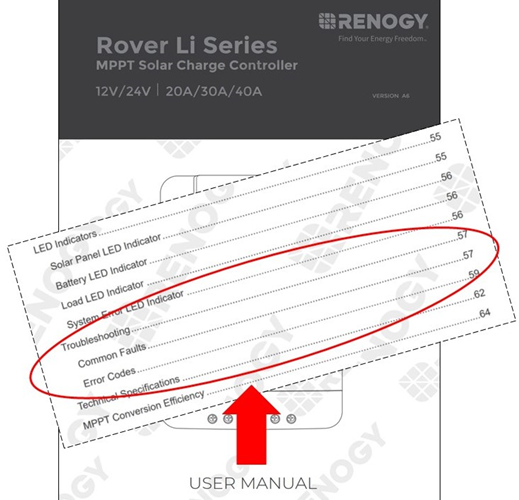
Wiring & Fusing
Another installation consideration is the size of wiring you need between both the solar panels and charge controller and between the charge controller and battery. Depending upon your solar array size (total array wattage) and array configuration (parallel or series), you need to determine the maximum amps that will be flowing through the wire over the distance between the solar panels and the charge controller. Once you’ve determined your numbers, you can simply look up the appropriate wire size for your max PV input, using this chart.
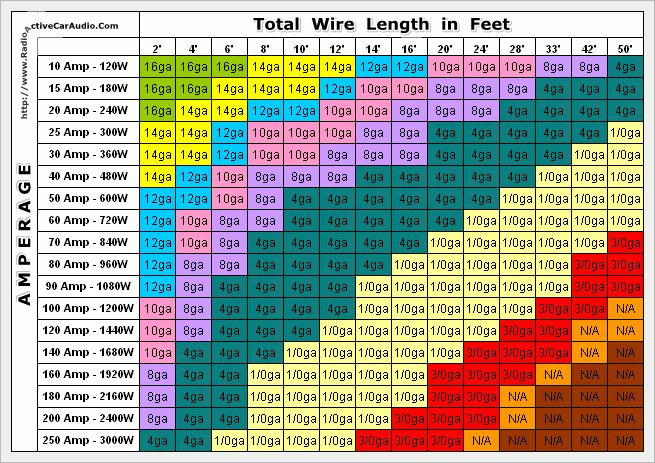
Note: This wiring chart should only be used as a simple reference, wire sizes and specifications vary from manufacturer to manufacturer. Be sure to check with listed specifications before installing.
Fusing protects the wires between your components, so installing an appropriately-sized fuse between the panels and the charger controller, as well as between the charge controller and battery, is essential.
To fuse between solar panel and the charger controller:
Solar panel module’s short-circuit current (A) x the number of solar panels in parallel x 1.25 x 1.25 = Fuse Size (A).
Wire size must be equal to or greater than the fuse size for the length of the DC wire run.
Example:
3 x 100W Rigid Solar Panel in parallel Short-circuit current (5.39A) x 3 x 1.25 x 1.25 ≈25.27A
Thus, the fuse size needs to be 30A.
To fuse between solar panel and the charger controller:
Charge controller’s rated output (A) x 1.25 = Fuse Size (A).
Wire size must be equal to or greater than the fuse size for the length of the DC wire run.
Example:
40A Rover Elite MPPT 40A x 1.25 = 50A
Thus, the fuse size needs to be 50A.
Securing the Charge Controller in Place
After deciding where to install the charge controller, use the four mounting holes (or included brackets) to secure the charge controller to the selected surface.
Inserting Wires into the Charge Controller Terminals
Some charge controller terminals (especially Renogy PWM models) come with the input terminals in the closed position; but this can look like the terminal is ready to accept a wire. First be sure to back the terminal screw out (rotating counter-clockwise) before inserting the exposed wire end into the terminal, then close the terminal by rotating the terminal screw clockwise. The wire should not come out when gently tugged or wiggled. Wire ferrules can also assist with making good connections between the end of the wire and the charge controller terminal, especially in installations on RVs where movement might cause wires to become loose.
How to Reset Renogy Charge Controllers
“Did you try turning it off, and turning it back on?” How many components seem to miraculously fix themselves with this trick? In general, the simplest way to reset a Renogy charge controller is to simply disconnect the cables from the solar panels, and then the cables leading to the battery. This will turn off the charge controller, and the screen will go blank. Give it a minute or two before reconnecting first the battery and then the solar cables. Waahlaah…it’s just like your computer!
How to Troubleshoot an Incorrect Installation
All Renogy charge controllers come with electronic protection against reverse polarity, overcharging, over-discharging, overload, short-circuiting, and reverse current. In other words, they are pretty much dummy-proof! Each unit comes with a “quick guide” to get you oriented to the controller, and the full user manual can be downloaded as a PDF file from the Renogy website. Each product’s user manual includes a section on troubleshooting common problems, with specific solutions for each issue.
Below is a general procedure for troubleshooting any problems. You will need a voltage meter as a part of your DIY toolbox, or even better, a multi-meter which can measure amperage in addition to voltage. Depending upon the error code that you see on your charge controller and your model (which may not have any specific error code), you may need to start by isolating the components.
1.Disconnect the solar array from the charge controller, then test the voltage coming in from the panels. Are the voltage and amperage coming in from the panels what you expected based upon your system design? Important Safety Tip: When disconnected, be sure to protect the bare wire ends of the solar panel wires from short circuiting or unintentionally electrifying anything in the area.
2.Disconnect the battery wires from the charge controller and test the battery voltage to ensure it is reading correctly. Some Renogy LiFePO4 batteries have an on/off switch. Be sure to reset the batteries (turn off, and then on) prior to reinstallation of the charge controller cables.
3.Reinstall charge controller wires going to the battery before reinstalling solar panel wires.
4.Use the Renogy DC Home app with compatible BT-modules and/or Renogy ONE monitor to confirm that all components are operating within normal parameters.

Some Common Parameter Setting Errors and Error Codes
All of Renogy’s product manuals include a troubleshooting guide including what to do when common error codes display. Here are a few:
● Wrong Battery Type Setting: (No Error Code) All Renogy charge controllers come with preset charging parameters for flooded lead acid, Gel, AGM and Lithium Iron Phosphate batteries. The correct battery selection will be indicated on the LCD screen or battery indicator light on the charge controller. Selecting the wrong parameter setting will mean that the battery is not being charged appropriately. Some models come with a “user setting” which will allow the user to specify the charging parameters to meet the specific needs of their battery (e.g., with a home-built LFP battery).
●Battery Over Discharge: (Error Code E01) Confirm reading with multimeter, disconnect or stop running some appliances from the battery to ensure the battery can be charged normally.
● Battery Over Voltage: (Error Code E02) Confirm reading with multimeter, disconnect the battery for a while and inspect whether the over-voltage keeps happening.
●Charge Controller Over Internal Temperature: (Error Code E06) The charge controller has shut down because the internal temperature is too high, and it needs to cool. Increase ventilation or relocate the unit to increase airflow.
●PV Over Voltage: (Error Code E10) Confirm reading with multimeter. If you have too much power going into the charge controller, the unit may shut down frequently, especially during peak charging hours. You may need to reconfigure your solar array or replace your charge controller with a larger unit to prevent over voltage shutdowns.
●PV Reversed Polarity: (Error Code E13) All Renogy charge controllers come with built-in reverse polarity protection. This happens when you insert the positive solar input into the negative input terminal, and vice versa. In this case the charge controller won’t work, but it will not be damaged by this common mistake. Simply remove the wires and install them correctly. To avoid this problem, be sure to check the voltage on the solar wires with a voltage meter before securing them into the charge controller.
●Battery Reversed Polarity: (Error Code E14) The battery wires are connected to the wrong output terminals on the charge controller. Remember, when working with DC power, red is positive and black is negative.
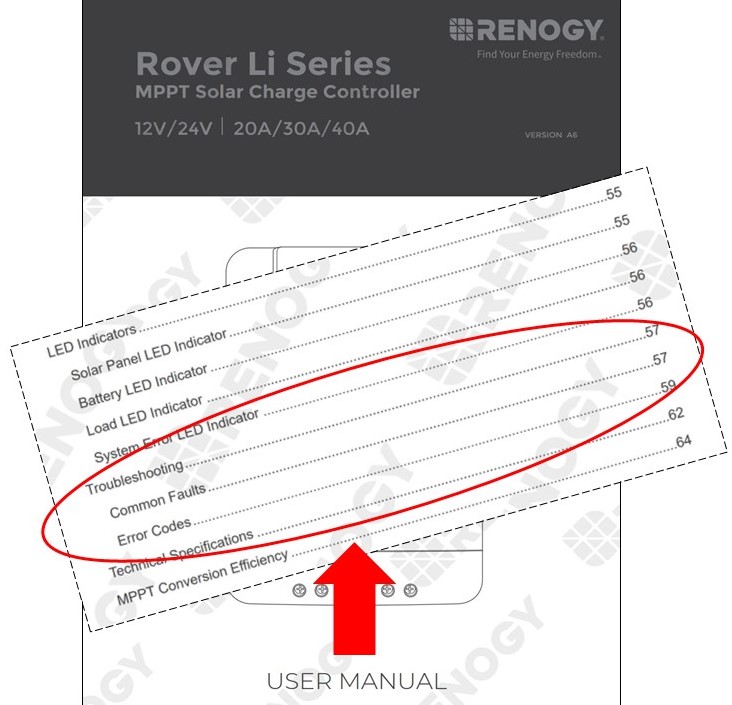
Are Renogy Charge Controllers Compatible with Non-Renogy Products?
Yes. All Renogy products can work with other manufacturers' products given that their operational specifications are compatible. However, Renogy is an industry leader in building a one stop shop for solar products that integrate seamlessly in plug and play installations. Specifically, when it comes to monitoring your system, and using a remote monitor like the Renogy ONE, connection may be easier when using all Renogy products.
Want to learn more about Renogy charge controllers? Check out these blogs!
Charge Controllers Demystified
Do I Need a Solar Charge Controller for an RV?
In 2012, Shari Galiardi & David Hutchison left behind careers and a comfortable home in North Carolina to travel with the vintage camper trailer they lovingly restored, outfitted with solar, and named "Hamlet." What began as a short break from careers and responsibility quickly turned into a love affair with roadlife. They have parlayed their higher education backgrounds, desire for life-long learning, and thirst for adventure travel into writing, photography, video production, and public speaking gigs from coast to coast. Known to their friends as simply Shari & Hutch, you can learn more about their full-time, solar-powered adventures on their website at freedominacan.com. Or, follow them on Facebook, Instagram, and YouTube as “Freedom in a Can, LLC.”
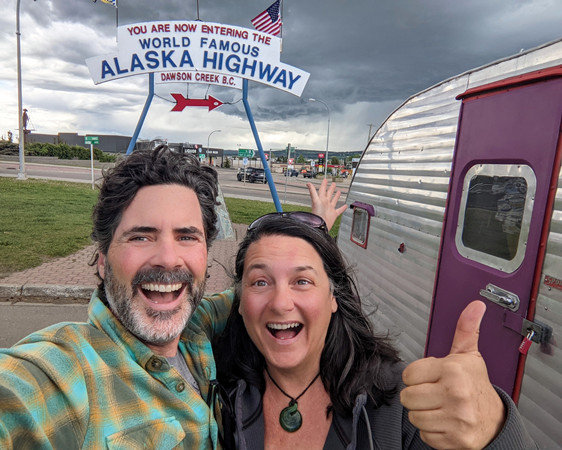
Read more:
Solar Charge Controller Sizing And How To Choose One
What Is The Difference Between MPPT And PWM Charge Controllers?
What To Know About MPPT Solar Charge Controllers
Got An Engine? Get A DC To DC Charger!
12V, 24V, Or 48V Solar Power System: Which Voltage Is Best For Your Situation?