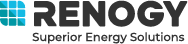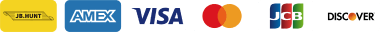Rover 60 Amp MPPT Solar Charge Controller Setup
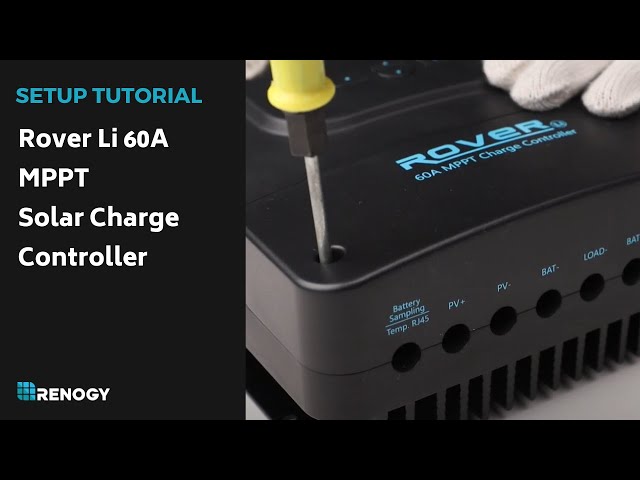
Learn how to connect the Rover 60 Amp MPPT Solar Charge Controller to a battery and solar panel in this video. The controller supports 12, 24, 36, and 48 volt systems, with different wattage capacities. Connect the controller to a battery using tray cables, then cycle through seven parameters using the up and down buttons. Set the battery type by navigating the menu and selecting the desired option. Use the included remote temperature sensor and mounting brackets if needed. The controller is compatible with the Renogy BT1 Bluetooth module for remote monitoring and parameter changing. Connect the solar panel using an adapter kit, and check the PV voltage on the LCD screen.