
Troubleshoot 12V 2000W/3000W Pure Sine Wave Inverter Charger
This document aims to provide users with troubleshooting guidance for common faults on the following:
- 2000W 12V Pure Sine Wave Inverter Charger w/ LCD Display (SKU: R-INVT-PCL1-20111S)
- 3000W 12V Pure Sine Wave Inverter Charger w/ LCD Display (SKU: R-INVT-PCL1-30111S)

Before getting started, you can watch the video below to get familiar with the inverter charger and its various features. It explains the display screens, error code display, and output information of an inverter. It also provides instructions on retrieving information from the settings interface and contacting technical support. Two important modes, utility priority mode and battery priority mode, are explained, highlighting their functions and limitations.
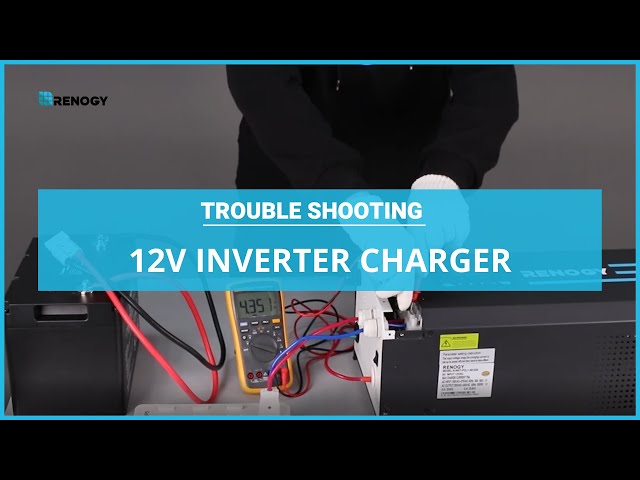
Inverter Charger Problems
Common problems with inverter chargers include:
- Cannot be started
- Cycling start
- No output
- Abnormal AC Charging Function
Below are some helpful troubleshooting steps for different problems.
Cannot Be Started
Symptom 1: The inverter does not power up.- Measure the voltage at the input terminals of the inverter using a multimeter. If the voltage is below 10V, check the battery voltage level and capacity. Disconnect the battery and charge it fully before connecting it to the inverter. If the voltage is 0V, check the circuit breaker and fuses. Ensure that the wiring between the inverter and battery is correct.
- If the voltage is normal but the display screen does not light up even after turning on the inverter switch, contact us.
Symptom 2: After turning on the inverter, the red LED fault light comes on, a buzzing sound is heard, and then it shuts down.
- Disconnect all loads connected to the inverter. Measure the battery voltage at the input terminals of the inverter during the startup process. If the battery voltage is below 11V during this process, please check whether the wire gauge is properly sized. If the wire gauge is undersized, replace with the correct gauge wire.
- Next, check whether the battery maximum discharge current is higher than the inverter start current. If the maximum battery discharge current is lower than the inverter start current, you need to increase the size and capacity of your battery bank.
- If the input voltage is higher than 16V, check if there is charging equipment connected to the battery is also sending a voltage higher than 16V. If so, disconnect the equipment from the battery.
- Check if the ambient temperature around the inverter is higher than 104ºF. If it is, disconnect the loads and allow the inverter to cool.
- Check the fault code displayed on the screen before shutdown and troubleshoot according to the instructions in the manual.
If none of the above steps solves the problem, contact us.
Cycling Start
Symptom: The inverter is cycling on and off by itself.
- Check the fault code displayed on the screen and troubleshoot accordingly.
- Check if the battery voltage during the cycle startup process is within the normal range. If it is within the normal range, the inverter may be faulty.
- If the input voltage drops to 0V before shutdown, check whether the input-side automatic reset fuse or circuit breaker is operating.
- If the input voltage drops significantly before shutdown, check the battery power and whether the maximum continuous discharge current of the battery is greater than the load running current. Running current = load power / conversion efficiency 90% / 12.8 V. If the maximum continuous discharge current is not high enough, you need to increase the number of batteries to ensure normal operation. If the maximum continuous discharge current is enough, it may be caused by battery decay or low power.
No Output
If the inverter starts normally but there is no output, measure the voltage at the output terminals. If the voltage is normal, check the output circuit. If there is no voltage, contact us.
Output Abnormal
If the output voltage or frequency is abnormal, check if the voltage and frequency settings are correct. Record the abnormal situation and contact us.
Insufficient Load Capacity
Symptom: Inverter is on but not able to start or run a plugged in device.
- Confirm the running power and startup power of the load. For inductive loads, the startup power may exceed three times the rated power. Therefore, ensure that the startup power of the load is less than the peak power of the inverter and the operating power is less than the rated output power of the inverter.
- Confirm that the battery specifications can output enough current to operate the load. Check whether the battery voltage and discharge current meet the requirements. Assuming that the conversion efficiency of the inverter is 90%, the continuous discharge current of the battery required to run a 1000W load is 1000W/90%/12.8V=86.8A. If the battery discharge current is insufficient, the battery voltage will decrease, triggering the undervoltage protection of the inverter.
- Check the inverter input wire gauge, fuse, and circuit breaker specifications are too small.
- Turn on the inverter and then turn on the load. Measure the voltage changes at the input terminals of the inverter or observe the battery voltage changes on the display screen. If the battery voltage drops below 11V during this process, troubleshoot according to points 2 and 3 above. If the battery voltage does not drop below 11V during this process, please contact us.
AC Charging Function Abnormal
For an inverter charger, the battery can be charged using shore power. If the inverter charger does not charge the battery or the charging is not as expected when shore power is connected, you can troubleshoot using the following steps:
- Is there an error code displayed on the screen? The inverter cannot charge the battery when it has a fault, so please check for any existing faults first.
- Try disconnecting then reconnecting the shore power.
- Check the parameter settings.
- If the above steps do not solve your problem, please contact us.
The following are the parameter settings for the PCL series inverter that may affect the AC charging function:
(1) When parameter 01 is set to shore power priority, the battery can only be charged when connected to shore power. If it is set to battery priority, the shore power will not charge the battery.
(2) When parameter 05 is set to b-L, the lithium battery starts charging when the voltage is below 12.5V and stops charging when it reaches 14.7V. During use, the battery voltage must not be lower than 12.5V to start charging. If you need to start charging early, you can reconnect the shore power. When parameter 05 is set to b-0, the lithium battery starts charging when the voltage is below the voltage value set by parameter 27 and stops charging when it reaches the voltage value set by parameter 26. If you need to start charging early, you can reconnect the shore power.
(3) Parameter 11 cannot be set to 0A, or the battery will not be charged.
(4) If the voltage frequency of the shore power input is outside the set range or the input and output frequencies are different, the shore power will not charge the battery. You can check parameters 03, 09, 93.
Smoke
Symptom: Smoke coming from the inverter
- Check if the input voltage exceeds the limits of the inverter charger. If so, replace the battery with a battery with the correct voltage for the inverter.
- Check if the wiring to the inverter input or output is reversed or short-circuited. If it is, correct the wiring per the instruction manual.
- Check if the inverter output is connected to the same circuit as other power sources. If it is, disconnect the inverter from the circuit. Make sure that only one power source is connected to the circuit.
- The N and G outputs of any inverter cannot be bonded externally.
If the above steps do not solve your problem, please contact us.
Internal Abnormal Sound
If there is any abnormal noise or foreign object sound inside the inverter during operation, please turn it off, disconnect it and contact us.


![Should I Disconnect My RV Battery When Plugged In? [Off-Grid Power Guide]](http://www.renogy.com/cdn/shop/articles/should-i-disconnect-my-rv-battery-when-plugged-in_5fc7c735-066f-4824-92cf-f2d0c36a0f70.jpg?v=1765261103&width=460)





