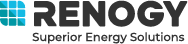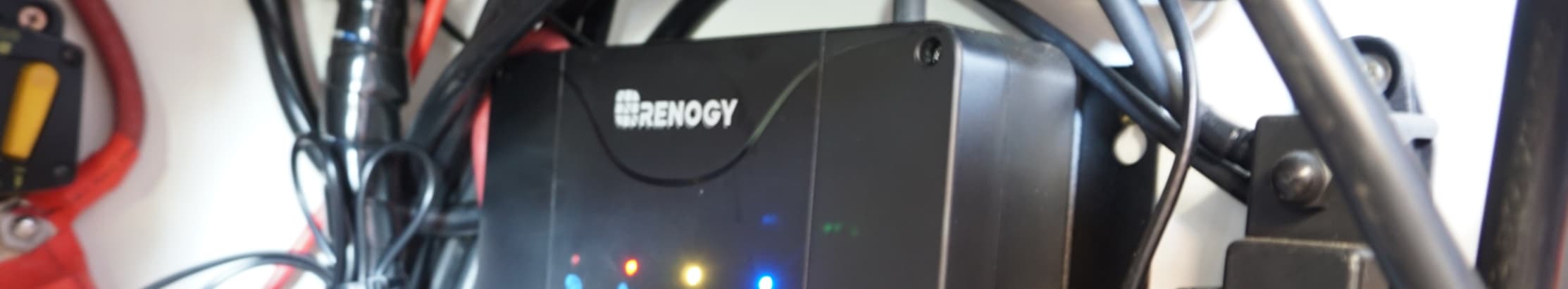
How To Solve The Connection Issue Between BT-2 Bluetooth Module And DC-DC MPPT Battery Charger
Apr 20th 2023
Please following the step by step guidelines below to restore the Bluetooth connection.
- First, disconnect the BT-2 Bluetooth module from the DC-DC MPPT battery charger.
- Second, disconnect the DC-DC MPPT battery charger completely from the system (solar panel, starter battery, alternator, etc.) and wait until there are no longer flashing/solid lights as there may be a delay. Once off, let it rest for approximately 30 seconds.
- Next, reconnect the house battery to the DC-DC MPPT battery charger first then reconnect all other components (solar panel, starter battery, alternator, and etc).
- Finally, plug in the BT-2 Bluetooth module to the RS485 communication port on the DC-DC MPPT battery charger and use the DC Home App on your phone to add this device.
If this did not solve your connection issue between the 50A DC-DC MPPT battery charger and the BT-2 Bluetooth module, please contact us by email or give us a phone call, we will be glad to provide further technical assistance.
Still have problems?
Get additional support with our customer support