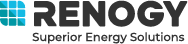How Solar Panel Monitoring Works & Its Benefits
Solar panel monitoring is an essential consideration for homeowners who use solar power. Solar power is low maintenance; that’s one of the reasons many homeowners love using it. But that doesn’t mean you shouldn’t keep an eye on the performance of your solar panels over time.
It’s easy to forget about your solar panels; they work quietly in the background. You don’t need to interact with your solar panels as often as you do with other home appliances. Solar panels are resilient enough to withstand rain, wind, snow, and even hail. But throughout a 25-year lifespan, issues can arise. On rare occasions, your solar panels may need some maintenance.
If you’re new to solar power, you’re probably wondering how you’ll know if your solar panels are working. Learn how you can monitor your solar panels, what to look out for, and how to troubleshoot issues.
How To Monitor Solar Panels
The exact method you will use for solar panel monitoringwill depend on your solar installer and your specific solar panel hardware. Some solar panel kits or set-ups will come with a monitor. Alternatively, you can track energy production through your solar inverter.
Newer solar panels are likely to have been installed with solar system monitoring software. Your solar installer will have set this software up to operate through your inverter. This monitoring system shows your production data - how much solar energy your system is producing.
If you don’t have a monitor, you’ll need to look out for other warning signs. One of the first indications that something is wrong with your panel’s production is an unusually high energy bill.

Benefits of Monitoring Your Solar Panels
If you keep a close eye on your solar panels, they can last for decades with very little maintenance. Monitoring will help you identify any potential issues quickly so you can keep your solar panel system healthy.
Regular monitoring helps extend the life of your system and saves you money. Utility bills can be months out of date, so you don’t want to wait for a large unexpected bill before realizing something is wrong.
How do I Monitor My Solar Panel Output?
If you’re using a monitoring system, communication hub, or app, you can compare your energy output to previous weeks or days with similar weather. If you don’t have a monitoring system, you can try following these other troubleshooting tips.
Troubleshooting Solar Panels
Start by checking the weather. Make sure you’re comparing your energy output against similar weather conditions. It’s natural for your system to produce less energy on overcast or rainy days.
You should also look out for general wear and tear or issues caused by poor installation. These could include loose or damaged wiring or cables or damage to the solar panels or inverter. If you have ground-mounted panels, you can check for damage quickly, but roof-mounted solar panels are best left to the professionals.
Check for Shade on Solar Panels
When your solar panels were first installed, you or your installer should have checked for trees or other objects which might shade your panels. But over time, trees and plants will grow, and new objects may begin to cast shadows and put your panels in the shade.
Shade is a particular concern if your system uses string inverters. String inverters connect all of your panels together, they work in a sequence to convert their combined solar energy. If just one of the solar panels is in the shade, the whole system will be affected.
The hub of a string inverter will usually be installed on the side of your house or in your garage. Look for a large square or rectangle piece of equipment. If the string inverters are working well, you will typically see a green light. But if there’s an issue, you may see a yellow or red light. In this situation, you should call your solar installers.
Microinverters are individual inverters integrated into each solar panel. If you suspect there may be an issue with these inverters, you’ll need to get a solar professional to go on the roof and take a look.
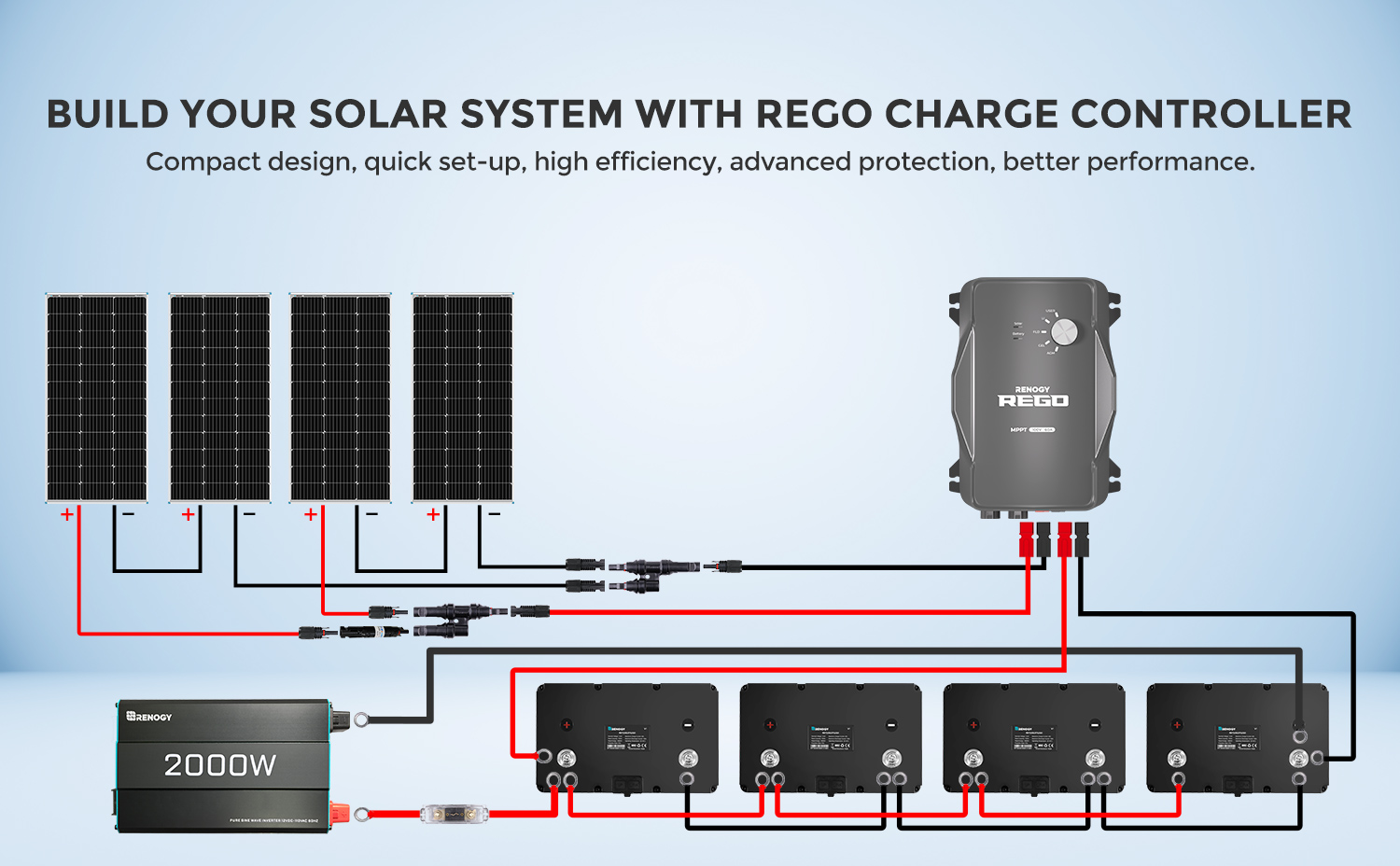
Check for Dust on Solar Panels
Dirt, debris, and dust can also block sunlight from hitting your panels. If you live in an area with an average amount of rainfall, you usually won’t need to worry about maintaining your solar panels. However, if you are in a dry, arid region, you may need to schedule an annual clean.
Watch Your Solar System Production Meter
If you have a grid-tied solar power set up, you can watch your solar production meter to monitor your energy output. When it’s a very sunny day, your solar panels should produce enough solar energy on sunny days to power your entire home, as well as generating some additional energy for the grid.
If you live within a state with net metering, you’ll receive credits for the energy output from very sunny days. Your utility bill should reflect any credits from the energy your system has exported back to the grid. If the panels are in full sun, and there’s no inverter issue, then your meter should run backward. If it’s not, you’ll need help from a technician.
How To Fix Issues
Newer panels that are less than ten years old will usually have coverage under a solar provider or manufacturer’s warranty. So if you have any issues, either the solar company or your installer should be able to send a technician to fix any problems. If you’re having issues with a Renogy product, you can visit our Renogy customer serive center for information and support.
Switching to solar power system can be a great way to reduce your carbon footprint and your energy costs. Solar panels quietly and efficiently keep your home powered. With just a small amount of routine maintenance and monitoring, your solar panels will provide you with an efficient energy solution that lasts decades.
See other related articles at Renogy:
Solar Panels Maintenance Best Practices And Costs
A Guide to Installing Solar Panels On Van Or RV
Solar Panels 101: A Beginner's Guide
The Ultimate Guide To DIY Off-Grid Solar Systems
Do solar panels increase home value
How efficient are solar panels
How Many Solar Panels Do I Need